This program lets you open and edit images : cut and crop, apply batch conversions, add, sharpen, or blur effects, create panoramas and change color modes easily. The interface is not fancy but I find it simple and intuitive, it should be easy enough for most users to figure out. It contains simple Erase, Draw, Fill, Rotate, Draw an Arrow, and Color Picker commands. You have to download it and install it on your computer, but it's very light, only 1,5 Mb. You can easily find online an IrfanView tutorial for beginners.
The other one I love for many reasons and use very often is Picasa from Google - great editor and picture manager. This one must be installed on your computer too.
There are also many excellent and free online photo editors. Here is the collection of 10 online Photoshop alternatives for simple photo editing. Have fun!







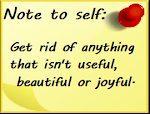


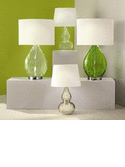












4 comments:
I have Photoshop Elements but use only the Auto fix features and would be happy to check out the one that you used for your photos in this post...they look so great. I don't know very much about photography but I do know what I like when I see it. Thanks so much for this valuable information, I love to have many choices of things.
It is so good to see you again. I hope this summer is treating you well so far.
Have a wonderful weekend. xo
@Sherri: I know for sure that an expensive DSLR camera wouldn't make a difference for me, so I bought a simple digital one.
Thank you Sherri, I'll have my summer 'staycation' very soon. I hope you enjoy your summer as well. xo
For resizing and basic editing (white balance, cropping, tone etc.) most free software do the job. I used to have Picasa (a very old version) and I'm sure any new version is even better now!
If we are resizing numerous images one by one can be time-consuming with the help of Batch Image Editing software we can alter or process bulk images or digital pictures at once with using its batch mode. It edited our photos in just few easy steps.
Post a Comment